12.1 Edm.Date and Edm.TimeOfDay with EF
Problem
The Transact-SQL has date (Format: YYYY-MM-DD) type, but there isn’t a CLR type representing date type. Entity Framework (EF) only supports to use System.DateTime CLR type to map the date type.
OData V4 lib provides a CLR struct Date type and the corresponding primitive type kind Edm.Date. Web API OData V4 supports it. However, EF doesn’t recognize this CLR type, and it can’t map struct Date directly to date type.
So, this doc describes the solution about how to support Edm.Date type with Entity Framework. Meanwhile, this doc also covers the Edm.TimeOfDay type with EF.
Scopes
It should support to map the type between date type in Database and Edm.Date type through the CLR System.DateTime type. The map is shown in the following figure:
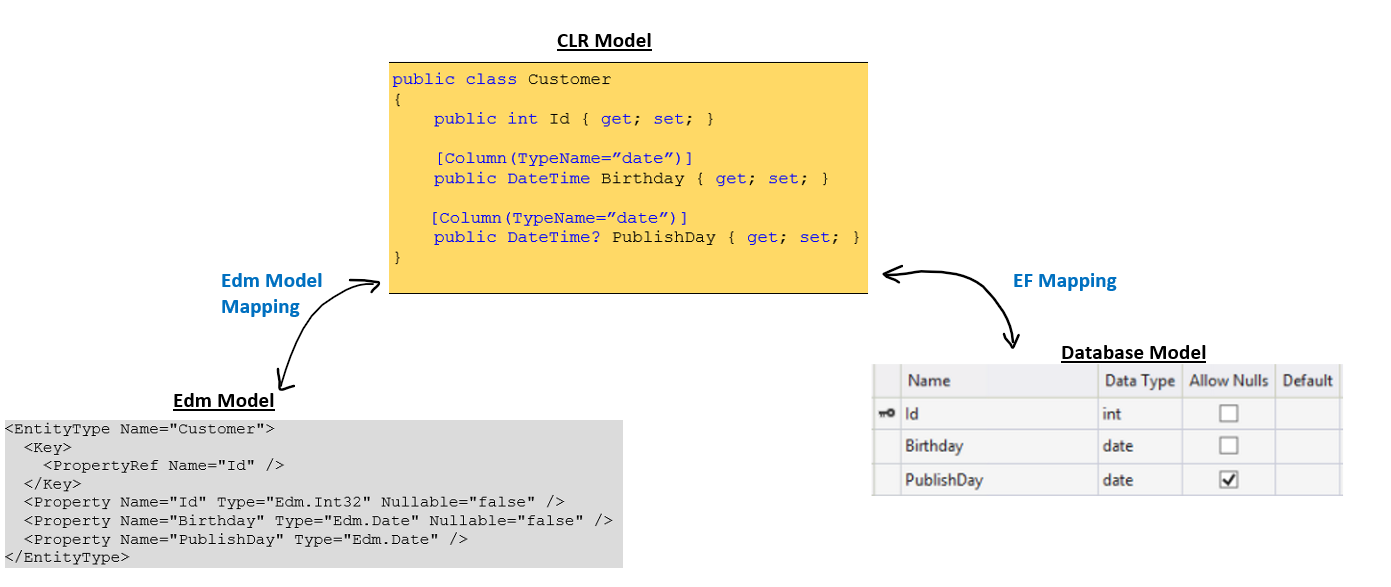
So, it should provide the below functionalities for the developer:
- Can configure the
System.DateTime/System.TimeSpanproperty to Edm.Date/ Edm.TimeOfDay. - Can serialize the date/ time value in the DB as Edm.Date /Edm.TimeOfDay value format.
- Can de-serialize the Edm.Date/Edm.TimeOfDay value as date/ time value into DB.
- Can do query option on the date/ time value.
Most important, EF doesn’t support the primitive collection. So, Collection of date is not in the scope. The developer can use navigation property to work around.
Detail Design
Date & Time type in SQL DB
Below is the date & time type mapping between DB and .NET:
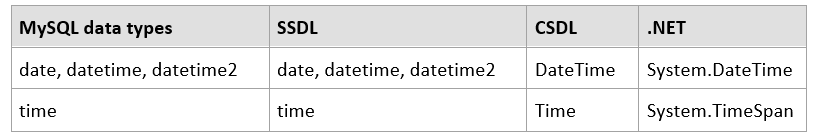
So, From .NET view, only System.DateTime is used to represent the date value, meanwhile only System.TimeSpan is used to represent the time value.
Date & time mapping with EF
In EF Code First, the developer can use two methodologies to map System.DateTime property to date column in DB:
1 Data Annotation
The users can use the Column Data Annotation to modify the data type of columns. For example:
[Column(TypeName = "date")]
public DateTime Birthday { get; set; }“date” is case-insensitive.
2 Fluent API
HasColumnName is the Fluent API used to specify a column data type for a property. For example:
modelBuilder.EntityType<Customer>()
.Property(c => c.Birthday)
.HasColumnType("date");For time type, it implicitly maps the System.TimeSpan to represent the time value. However, you can use string literal “time” in DataAnnotation or fluent API explicitly.
CLR Date Type in ODL
OData Library defines one struct to hold the value of Edm.Date (Format: YYYY-MM-DD).
namespace Microsoft.OData.Edm.Library
{
// Summary:
// Date type for Edm.Date
public struct Date : IComparable, IComparable<Date>, IEquatable<Date>
{
…
}
}Where, Edm.Date is the corresponding primitive type Kind.
OData Library also defines one struct to hold the value of Edm.TimeOfDay (Format: HH:MM:SS. fractionalSeconds, where fractionalSeconds =1*12DIGIT).
namespace Microsoft.OData.Edm.Library
{
// Summary:
// Date type for Edm.TimeOfDay
public struct TimeOfDay : IComparable , IComparable<TimeOfDay>, IEquatable<TimeOfDay>
{
…
}
}Where, Edm.TimeOfDay is the corresponding primitive type Kind.
Configure Date & Time in Web API by Fluent API
By default, Web API has the following mapping between CLR types and Edm types:
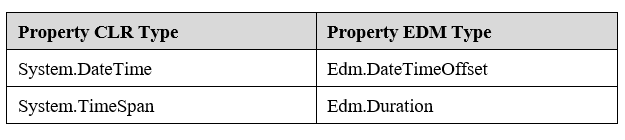
We should provide a methodology to map System.DateTime to Edm.Date type, and System.TimeSpan to Edm.TimeOfDay type as follows:
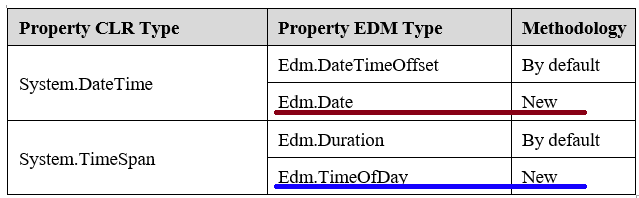
Extension methods
We will add the following extension methods to re-configure System.DateTime & System.TimeSpan property:
public static class PrimitivePropertyConfigurationExtensions
{
public static PrimitivePropertyConfiguration AsDate(this PrimitivePropertyConfiguration property)
{…}
public static PrimitivePropertyConfiguration AsTimeOfDay(this PrimitivePropertyConfiguration property)
{…}
} For example, the developer can use the above extension methods as follows:
public class Customer
{
…
public DateTime Birthday {get;set;}
public TimeSpan CreatedTime {get;set;}
}
ODataModelBuilder builder = new ODataModelBuilder();
EntityTypeConfiguration<Customer> customer = builder.EntityType<Customer>();
customer.Property(c => c.Birthday).AsDate();
customer.Property(c => c.CreatedTime).AsTimeOfDay();
IEdmModel model = builder.GetEdmModel();Configure Date & Time in Web API by Data Annotation
We should recognize the Column Data annotation. So, we will add a convention class as follows:
internal class ColumnAttributeEdmPropertyConvention : AttributeEdmPropertyConvention<PropertyConfiguration>
{
…
}In this class, it will identify the Column attribute applied to System.DateTime or System.TimeSpan property, and call AsDate(…) or AsTimeOfDay() extension methods to add a Date or TimeOfDay mapped property. Be caution, EF supports the TypeName case-insensitive.
After insert the instance of ColumnAttributeEdmPropertyConvention into the conventions in the convention model builder:
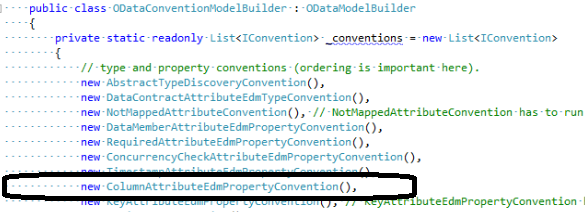
For example, the developer can do as follows to build the Edm model:
public class Customer
{
public int Id { get; set; }
[Column(TypeName=”date”)]
public DateTime Birthday { get; set; }
[Column(TypeName=”date”)]
public DateTime? PublishDay { get; set; }
[Column(TypeName=”time”)]
public TimeSpan CreatedTime { get; set; }
}Now, the developer can call as follows to build the Edm model:
ODataConventionModelBuilder builder = new ODataConventionModelBuilder();
builder.EntityType<Customer>();
IEdmModel model = builder.GetEdmModel();Serialize
System.DateTime value to Edm.Date
We should modify ODataEntityTypeSerializer and ODataComplexTypeSerializer to identify whether or not the System.DataTime is serialized to Edm.Date. So, we should add a function in ODataPrimitiveSerializer:
internal static object ConvertUnsupportedPrimitives(object value, IEdmPrimitiveTypeReference primitiveType)
{
Type type = value.GetType();
if (primitiveType.IsDate() && TypeHelper.IsDateTime(type))
{
Date dt = (DateTime)value;
return dt;
}
…
}System.TimeSpan value to Edm.TimeOfDay
Add the following codes into the above function:
if (primitiveType.IsTimeOfDay() && TypeHelper.IsTimeSpan(type))
{
TimeOfDay tod = (TimeSpan)value;
return tod;
}Top level property
If the end user want to query the top level property, for example:
~/Customers(1)/BirthdayThe developer must take responsibility to convert the value into its corresponding type.
De-serialize
Edm.Date to System.DateTime value
It’s easy to add the following code in EdmPrimitiveHelpers to convert struct Date to System.DateTime:
if (value is Date)
{
Date dt = (Date)value;
return (DateTime)dt;
}Edm.TimeOfDay to System.TimeSpan value
Add codes in EdmPrimitiveHelpers to convert struct TimeOfDay to System.TimeSpan:
else if(type == typeof(TimeSpan))
{
if (value is TimeOfDay)
{
TimeOfDay tod = (TimeOfDay)value;
return (TimeSpan)tod;
}
}Query options on Date & Time
We should to support the following scenarios:
• ~/Customers?$filter=Birthday eq 2015-12-14
• ~/Customers?$filter=year(Birthday) ne 2015
• ~/Customers?$filter=Publishday eq null
• ~/Customers?$orderby=Birthday desc
• ~/Customers?$select=Birthday
• ~/Customers?$filter=CreatedTime eq 04:03:05.0790000"
...Fortunately, Web API supports the most scenarios already, however, we should make some codes changes in FilterBinder class to make TimeOfDay scenario to work.
Example
We re-use the Customer model in the Scope. We use the Lambda expression to build the Edm Model as:
public IEdmModel GetEdmModel()
{
ODataModelBuilder builder = new ODataModelBuilder();
var customer = builder.EntitySet<Customer>(“Customers”).EntityType;
customer.HasKey(c => c.Id);
customer.Property(c => c.Birthday).AsDate();
customer.Property(c => c.PublishDay).AsDate();
return builder.GetEdmModel();
}Here’s the metadata document:
<?xml version="1.0" encoding="utf-8"?>
<edmx:Edmx Version="4.0" xmlns:edmx="http://docs.oasis-open.org/odata/ns/edmx">
<edmx:DataServices>
<Schema Namespace="NS" xmlns="http://docs.oasis-open.org/odata/ns/edm">
<EntityType Name="Customer">
<Key>
<PropertyRef Name="Id" />
</Key>
<Property Name="Id" Type="Edm.Int32" Nullable="false" />
<Property Name="Birthday" Type="Edm.Date" Nullable="false" />
<Property Name="PublishDay" Type="Edm.Date" />
</EntityType>
</Schema>
<Schema Namespace="Default" xmlns="http://docs.oasis-open.org/odata/ns/edm">
<EntityContainer Name="Container">
<EntitySet Name="Customers" EntityType="NS.Customer " />
</EntityContainer>
</Schema>
</edmx:DataServices>
</edmx:Edmx>We can query:
GET ~/Customers
{
"@odata.context": "http://localhost/odata/$metadata#Customers",
"value": [
{
"Id": 1,
"Birthday": "2015-12-31",
"PublishDay": null
},
…
]
}We can do filter:
~/Customers?$filter=Birthday eq 2017-12-31
{
"@odata.context": "http://localhost/odata/$metadata#Customers",
"value": [
{
"Id": 2,
"Birthday": "2017-12-31",
"PublishDay": null
}
]
}Thanks.